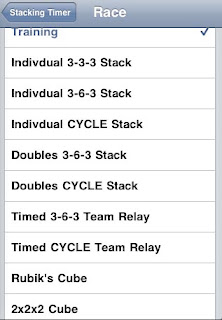Take Me, Phone
========>>> Take Me, Phone Version 1.1 Coming Soon <<<========
Add functions
- Time reports ( Stop / 15 mm / 30 mm / 1 hh )
- Turn off screen to reduce power consumption when running the free fall function and the Time reports. ( by proximity sensor )
- Touch switch for Adv banner.
- iOS 4.x compatibility supports.
======== Notice =========
* Keep << Take Me, Phone >> in your iPhone to run can provide a alert when your iPhone happened a unknowing drop.
* If you want to stop the countdown function of << Take Me, Phone >>, you can tap the center of < xx:xx > to get this unlock button.
* If you run << Take Me, Phone >> in this background of iOS 4.x, you can keep your selected function to run.
======== Notice =========
========>>> Take Me, Phone Version 1.1 Coming Soon <<<========